Tueetorial
Your Tutorial to Everything Tueetor

3 Must Dos To Get You Started On
Tueetor™ After Registration
(For users of Find Trainers Only)

After you have successfully signed up and activated a Tueetor account, complete your registration, paying particular attention to the "About Me" portion. It provides users an opportunity to know you better, especially when you are a tutor.
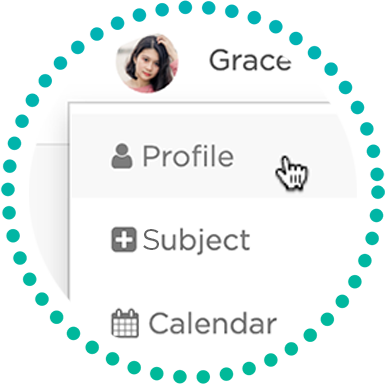


Perhaps the most frequent task you will be performing on Tueetor, adding a subject simply tells us what you need. Specifically, it allows Tueetor to,
Remember to tick the "Active" box when you are done. This makes your Subject Pin visible to everyone. To hide it, simply un-tick.
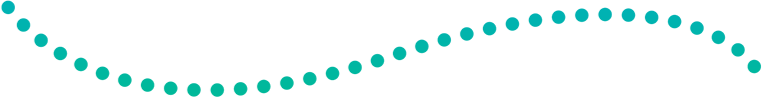
Now that you are visible in the Tueetor ecosystem, get trusted. Tueetor provides a feedback system that allows exceptional tutors to be recognized for their good work. Tutors and trainers with good review score increase their employability many folds.
To build your very own, send the review request to students you have taught before or during Tueetor, using our built-in tool. For accountability and authenticity reasons, only users with valid Tueetor accounts may appraise a tutor. Tueetor also conducts regular checks.
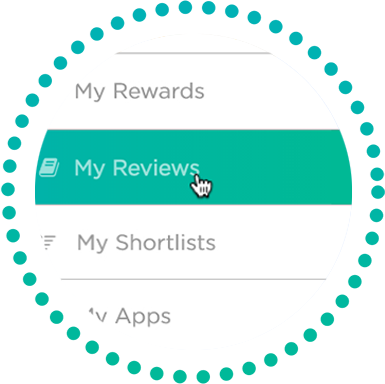

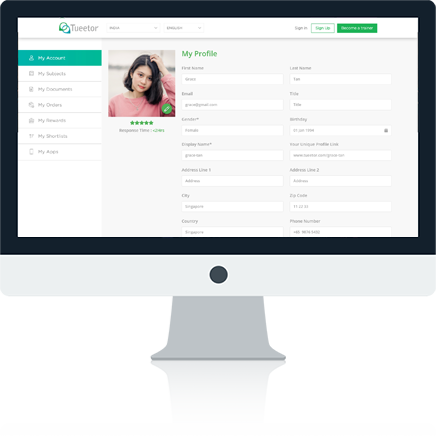
You might also be interested in the following articles: